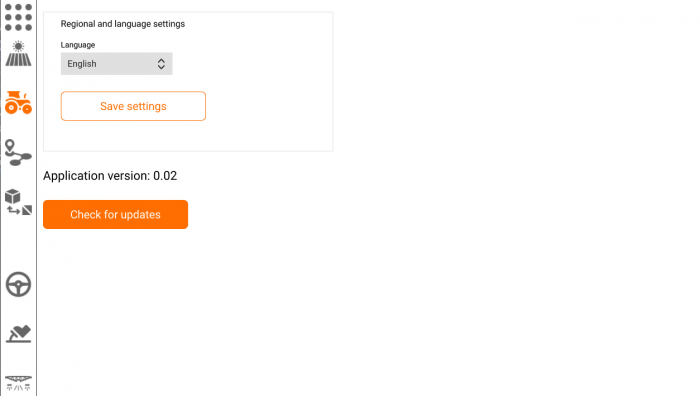We are regularly releasing new versions of the Tractor Pilot application. To update to the latest version establish Internet connection, click Tractor icon and select "Other Settings" option.
Click "Check for updates" button. If newer version is available you'll see the "Update" button
Click "Update" and wait for the update files being downloaded and installed. If update is successful you'll see a notice with reboot request