There is a special Simulator mode inside Tractor Pilot application. It is used for debug purposes and system features demonstration.
To open Simulator control menu click "SIM" button at the left top corner.
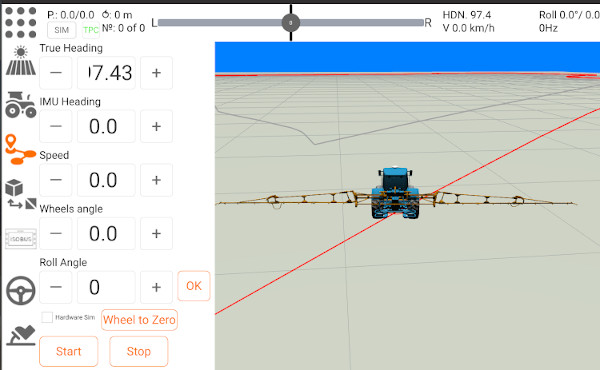
Click "Start" button and the tractor will start moving. SIM button will turn red - red color means that the simulator mode is active. When the application starts receiving real location data from GNSS modules simulator mode is automatically turned off.
You can change true heading, speed and wheel and roll angles in simulator mode.
To test path follow algorithms, click "Routes Icon" at the left sidebar and select one of the options, for example create a simple AB-line to follow. Start the simulator and click Steering Wheel icon to engage autopilot.