1. Download and unzip Raspberry Pi OS image for Raspberry Pi 4 or for Raspberry Pi 5 with preinstalled Tractor Pilot software.
2. Download and launch Raspberry Pi Imager.

3. Click "Choose Os"
4. Click "Use custom" option and select "tractor_pilot.img" downloaded at step 1
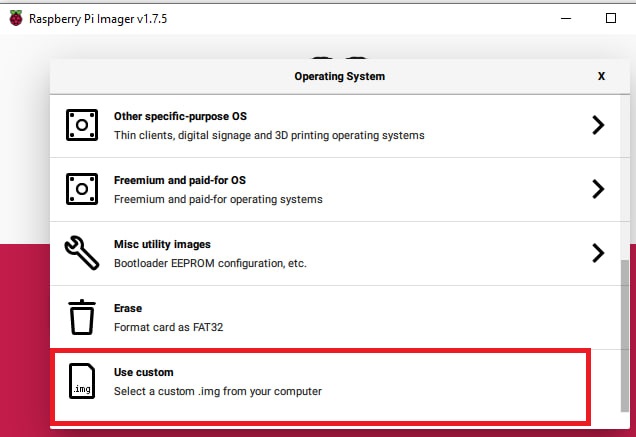
5. Click "Choose Storage" and select your cardreader with microSD card

6. Click "Write" button
On first start we recommend to update the app to the latest version