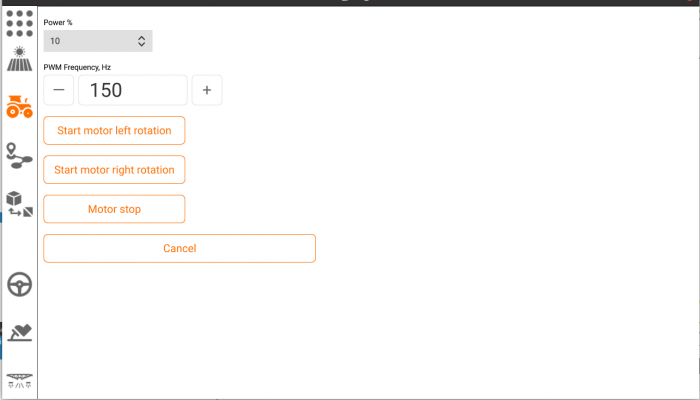Connect your DC motor driver PWM Left rotation pin to GPIO 13
Connect your DC motor driver PWM Right rotation pin to GPIO 12
Connect your DC motor driver GND to any of the "Ground" pins
Connect your DC motor driver Vcc to any of the "5V power" pins (if required and driver's Vcc=5v)
Test the motor
Click the Tractor icon on the left sidebar and select "Steering settings" option.
Click "Steering motor test" button
Test right/left rotations at different power levels by clicking the corresponding buttons.
Change PWM frequency if required.