@Bodzio what information do you need?
administrators
Posts
-
Rovers connection. Troubleshooting -
New RTK stations connection. TroubleshootingNo, you should see the data as soon as the base station connected.
What's your base station name? -
v.055 Released!New features in v.055
-
Swath Editor
Automatically built swathes do not always have the best headland turn position, especially on irregular-shaped fields. Now you can move the headland turn position in special editor. Press "T" button at the right side of main screen to open the editor

Select the swath you want to move in the respectful combobox, fill-in the offset value(negative values will reduce the swath length, positive values will increase the length) and click "Correct button" -
Routes are saved automatically. After you start the app the last generated route will load
-
Test Loop Route
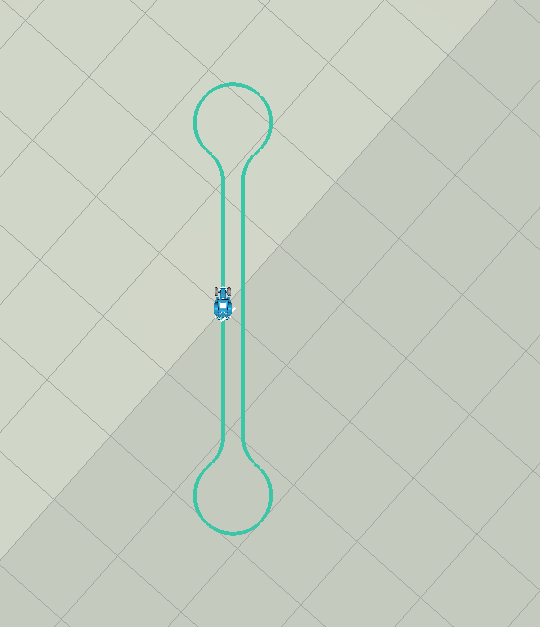
Test Loop Route is introduced for testing and tuning autosteer settings. Click Tractor icon at the left sidebar, then Steering Settings, then Test Loop button to load TLR. The width of Test Route is selected automatically according to the working width of the active implement, the length of Test Route can be adjusted in "Other Settings" section of the app -
Routes generation performance significantly enhanced
-
Top Field View looks better now

-
Tuning settings don't overlap the main screen anymore.
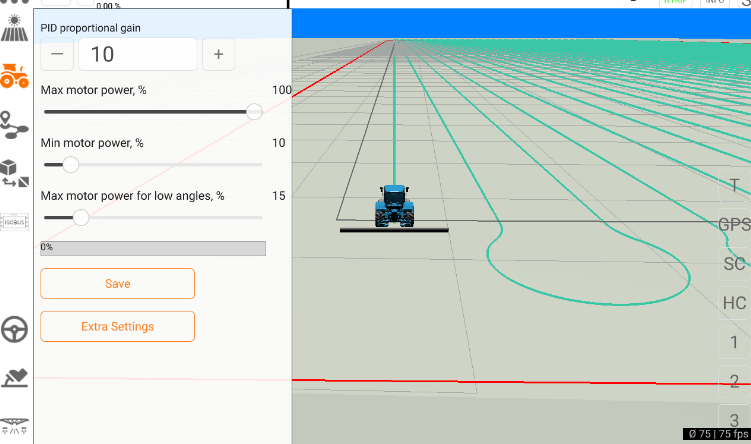
-
-
Holeshaft BLDC steering motorsKeya motor
Voltage 12V
Power 50W
Speed 100RPM
Torque 7N.m
Precision 0.1 degrees
Interface RS232, CAN2.0 (self-defined)

-
Wheel angle sensorsWheel angle sensors discussion
-
ISOBUS CAN adaptersISOBUS CAN adapters discussions
-
Holeshaft BLDC steering motorsDiscussion of BLDC steering motors
-
Feature requestsWhat features would you like to see in Tractor Pilot for Raspberry Pi?
Share you suggestions -
Assembly questionsQuestions about assembly, module connection
-
DC steering motors and driversDiscussion of DC steering motors, drivers and gears
